Doge inu
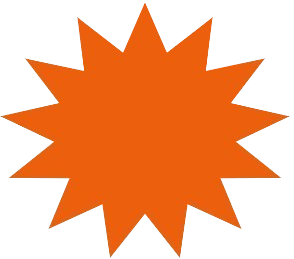
On DogeChain
Launched on August 15, 2022, DINU is a community driven meme token on Dogechain! DINU was made to unleash the creativity and full potential of the DOGE community. LEARN ABOUT DOGECHAIN!
Such Amaze
Much Wow
DOGE Inu is the cute orange ambassador who is helping Dogechain in their mission to onboard millions to crypto. Crazy, right? We are also the first Inu token on Dogechain!
Over half of our supply was burned at launch and the liquidity is also burned forever so there is no chance of rug pull. We'll make Dogechain great again.
Woof woof
$Dinu Contract Address
0x8a764cf73438de795c98707b07034e577af54825
0% Tax
We don't do taxes! Buy away, and relax. We go to da moon with 0% tax.

Contract Renounced
The contract has been renounced and is now owned by the community
50% Supply Burnt
50% of the total supply has been burnt to a dead wallet
HOW TO BUY $DINU


